Hi geeks this is kRishna tEj, this is my first post and I'm gonna show you "How to capture desktop screen shot without using any software."
Most of us use different screen capturing software's to capture, really they are unnecessary.
and most of all it saves time and energy.
Just follow these instructions:
How to capture it?
Where can I find it?
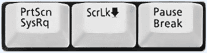
= Look for these group of keys at the upper right corner of your keyboard.
How do I take a screenshot of a single window?
Hold down ALT + press Print screen buttons = Windows captures only the currently active window and copies to the clipboard.
And now just press CTRL + V = Windows pastes the screenshot(that is in the clipboard a document or image you are currently editing.
Where should I paste?
1.Open MS paint.
2.Paste it in the document.
3.Click on save
Thanks for visiting, keep visiting, help me to post more.
Most of us use different screen capturing software's to capture, really they are unnecessary.
and most of all it saves time and energy.
Just follow these instructions:
How to capture it?
Where can I find it?
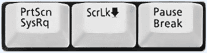
= Look for these group of keys at the upper right corner of your keyboard.
How do I take a screenshot of a single window?
Hold down ALT + press Print screen buttons = Windows captures only the currently active window and copies to the clipboard.
And now just press CTRL + V = Windows pastes the screenshot(that is in the clipboard a document or image you are currently editing.
Where should I paste?
1.Open MS paint.
2.Paste it in the document.
3.Click on save
(OR)
Find a dedicated program in windows.
1.Click on start menu.
2.Find snipping tool.
3.Click on NEW and select your desired option.
4.Click on the area you want to capture and click on save.
That's all buddies you got a simple and nice trick in windows as described in this post.
Thanks for visiting, keep visiting, help me to post more.

0 comments:
Post a Comment
Any comments......! Don't hesitate.♥